
Overview
FriBo is created for the future of refrigerators that will work in tandem with users in storing and organizing one's food in the refrigerator, as well as providing informational updates on expiration dates and grocery quantities.
Timeline
10/2020 - 12/2020
Tools
Figma
Adobe Illustrator
Google Forms
Individual Project
My Role
UX Designer
UX Researcher
Problem
Doing refrigerator inventory can be troublesome to households.
Common problems in organizing refrigerator:

(1) Large number of food items make inventory difficult


(2) Not knowing food items expiration dates or when one is running low in quantity
Where's my milk???

(3) Having troubles locating items
How might we effectively document food in the refrigerator to help people achieve a more organized refrigerator?
Solution
How about a mobile app working with the smart refrigerator?

+

=




New User Tasks & Guides
FriBo begins your journey by introducing itself to you and help you use your refrigerator to the best potential.
Fridge
- Graphical display on inside view of the refrigerator
- Zoom in and out to view each food category for detailed information






Food
- Allows users to view food information as a list
- FriBo will receive updated information on food going into the refrigerator
Remind
- Reminders on foods about to expired and low in quantity
- Calendar and settings can be easily accessed on all feature pages
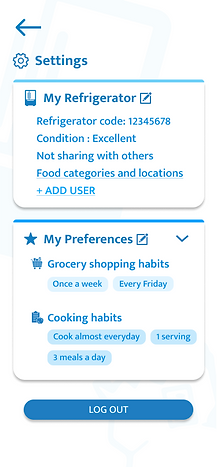



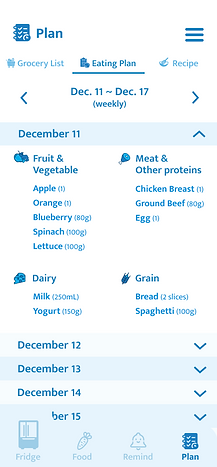

Plan
- FriBo can suggest grocery lists, eating plans, and recipes depending on your preferences and groceries available
- Plans can be created or edited
Check-in drawer
FirBo offers automatic information documentation for foods enter the refrigerator. This concept was inspired by how vending machines; instead retrieving products, the refrigerator helps record and correctly store your groceries.
The option for text entry or to scan barcodes to record food item information is also available.
Auto Check-in
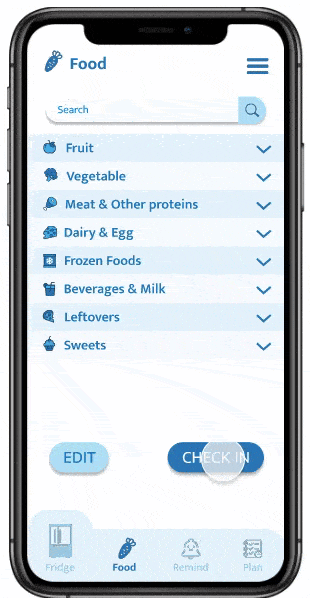
Manual Check-in
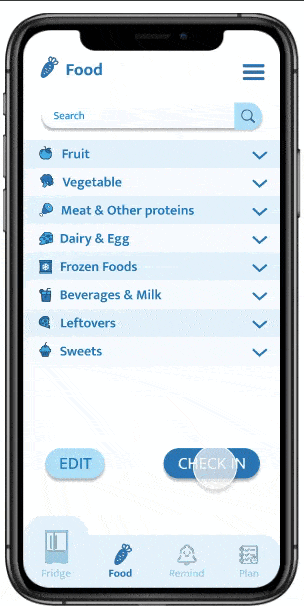
Research
Existing Solutions
Fresh Box
Best Before
Smart Refrigerator



Smart control panel
Record food information manually:
- upload pictures
- enter name, expiration date etc.
- set expiration alarms
Barcode scanner detects food items and records information
Devices (digital camera etc.) are embedded for obtaining status inside fridge.
- Smart control panel
Fresh Box - http://mirageapp.co/fresh-box/
Best Before - https://play.google.com/store/apps/details?id=com.peytu.bestbefore
Samsung Smart Refrigerator - https://www.samsung.com/us/explore/family-hub-refrigerator/overview/
Identify User Needs
To better understand different user scenarios using a refrigerator inventory, a two-staged study was conducted with semi-structured interviews (n=6), and online surveys (n=62).
Interview
Participants were categorized into two groups based on different behaviors: people singularly using one refrigerator and people sharing the use of one refrigerator.
The participants have discussed their grocery organization and shopping habits. Most importantly, they identified shared issues and proposed potential solutions.
Survey
Survey questions were developed based on the findings from interviews.

Problems
Potential Solutions
Interviewees identified
• Foods spoilage (ex. grow mold, bad smell)
• Problem locating food easily
• Unaware of the quantity of foods
• Two or more people in the household buy the same product together not knowing if someone else in the group had already bought it (sharing refrigerator).
...
Interviewees identified
• Reminders on foods expiring or running low
• Record food item's information (name, quantity, potential expiration date, location in refrigerator...)
• Suggest suitable refrigerator organizational plan
• Suggest grocery lists based on foods in your refrigerator
...
Survey takers selected (TOP 3)
1. Forgeting about food at the back
2. Unaware of the quantity of foods and food spoilages
3. Problem locating food easily (sharing refrigerator)
Some foods' smell mixed with others due to
improper placing (use alone)
Survey takers selected (TOP 3)
1. Reminders on foods expiring or running low
2. Record food item's information
3. Suggest grocery lists (sharing refrigerator)
Suggest eating plan based on food shelf life
(use alone)
Persona

Name: Isaac
Age: 20
Occupation:
Second-year college student
Current Situations:
Recently he has learned about healthy eating and now likes to buy more fresh vegetables and fruits instead of microwavable foods.
Habits:
- Grocery shopping every 2 weeks
- Not cooking regularly
Struggles:
- Finishing fresh foods before they spoil
- More and more grocery items are forgotten and piled up in his refrigerator
- He is finding his new healthy diet difficult to manage without wasting foods

Name: Emma
Age: 35
Occupation:
Nurse
Mom of 2 kids
Current Situations:
She often needs to work outside of normal hours due to job in the hospital.
Habits:
- Grocery shopping once a week
- Cooks regrularly
Struggles:
- Her children are often not aware of the contents of the refrigerator and how to prepare them
- Husband needs specific grocery list in order to do shopping
- Controlling the smells of differing foods in the refrigerator
Storyboard

Design
Design Principles/Guidelines
- Consistent designs
- Match system to the real world
- Consider issues for users: technology literacy, ease of use, clear and responsive to differing situations.
- To always suggest positive choices rather than dictating them.
- User can modify any errors
- Customizable and adjustable settings
- Document information obtained

Card Sorting
Three potential users did a card sorting activity to help me understand the overall navigation hierarchy and logical locations of features. User input was implemented into the later development of the system.




Information Architecture
This presents the workflow of FriBo and its contents under four main features: Fridge, Food, Remind, and Plan.

Wireframes to High-fidelity Prototype









Evaluation
Early Evaluation
Wireframes are presented and clicked through by three participants (potential users). Feedback was taken into account for future development and improvement of the system.
Feedback from participants:
• The layout is simple, clear, and easy to view
• Eating plan and recipe in ‘Plan’ was hard to find
• Label unnamed icon button
• Icons need to be consistant for navigation
• Settings icon was difficult to locate
• Like the encouraging phrase use in tasks for new users

Summative Evaluation
Tasks-based usability tests were conducted to evaluate the usability of the application's main features. Three potential users participated in the test.
Changes were made according to users' feedback.

.png)

.png)
.png)

• “Edit” button is carried out from hamburger menu
• Order of tabs in navigation bar is rearranged based on priorities of main features
• Important buttons like “check in” “log out” are changed to dark blue color




• A short survey for obtaining users’ preferences for system suggestion was moved to the “plan” tab, and it becomes an optional request for users.
Future Improvement & Expansion
- More features in the system can be developed to customize specific household use; such as when people share a refrigerator and may want to share their groceries in differing ways.
- Add accessibility options
- Find ways to gain a larger audience

Reflection
Things found to be important in design process
• Allow users to have voice and input during the entire design process
• Always ask for users’ thoughts, because it is possible to be different from developers’
• The primary purpose of system is to satisfy user’s needs; therefore, all features should be developed based on user’s needs.
• Reflect users’ priorities
• Designs should be consistent for systems

Prototype
Interactive Prototype
This is a high fidelity prototype for users to interact with FriBo. One can click through the prototype to experience all the different features of the FriBo app.